Your Cart is Empty
Free shipping on orders $59+
Free shipping on orders $59+
7 Proven Ways to Spend Less Time on Social Media and More Time in the Real World
September 26, 2018

This post is written by Saint Belford Co-founder Tomas Stanford.
How good is technology!?
It still amazes me that I can order a meal from one of hundreds of restaurants, and within 30 minutes, a man on a motorbike is at my door with exactly what I was craving.
We really do live in a crazy time. But of course, there can almost always be too much of a good thing.
When it comes to the world of social media, this can certainly be the case.
The Double Edged Sword
Social media is such an effortless way to share photos, communicate with groups, keep in touch with your favourite artists or brands or see what your friends and family are up to overseas.
I even saw my Mum post a 360 degree photo while traveling through Spain the other day (I don’t even know how to do that!).
But its negative side can be rough. With most people only posting the images of how great their life is, social media can quickly turn into a dark hole of comparisons and intense FOMO.
Add to this the addictive dopamine hit which comes from likes, comments, mentions and you’ve got yourself a recipe for disaster. Or at least a depressive addiction, if not managed properly.
At what cost?
I’ve had my fair share of internet addiction. I spent the majority of my teen years glued to MSN Messenger, Myspace and Bebo (lol).
Back then was a lot easier though, due to the fact that you could simply walk away. Social media wasn’t in your pocket or by your side 24/7.
In early 2018, over half of surveyed Curation users reported “Staying on track” and “Not being distracted” as being the biggest things getting in the way of pursuing their mission/goals and developing healthy habits.
The reality is, social media is here to stay. There’s a good chance you’re reading these words here because of it.
While the bad can often outweigh the good, I believe we can find a balance where we control our social media time and have it serve us, rather than the contrary.
Use the following tips to help you spend less time on the feeds, and more time doing what matters.
1. Use Screen Time or a similar app to curb your Social Media enthusiasm.
When Apple announced the new Screen Time feature in their latest iOS 12 update, I knew this would be a game changer for productivity and overall wellbeing regarding our relationship with technology.
Apple's official announcement of Screen Time:
“Empowering customers with insight into how they are spending time with apps and websites, Screen Time creates detailed daily and weekly Activity Reports that show the total time a person spends in each app they use, their usage across categories of apps, how many notifications they receive and how often they pick up their iPhone or iPad."
This is great news for parents but I truly believe the greatest benefits will be seen by adults like you and me.
Using Screen Time, I’ve set my daily social media usage to 30 minutes. This includes Instagram, Twitter, Snapchat, Messenger etc.
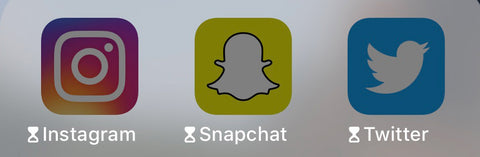
If you’re an Android user you can use Google’s Digital Wellbeing.
Since I use iOS, I’ll demonstrate how I use Screen Time to significantly reduce my time on social media, and help me get more important things done in the day.
Step 1. If you haven’t already, download iOS 12 (Settings > General > Software update)
Step 2. Turn on Screen Time (Settings > Screen Time)
Before setting any limits, try letting Screen Time run in the background for a few days to work out your average daily usage.
After you have a few days of usage data, navigate to App Limits and select Social Media.
Set a goal for your Social Media usage. Depending on your usage, 30 minutes may be a stretch to begin with. You could try starting with 25% less than your recorded usage from previous days.
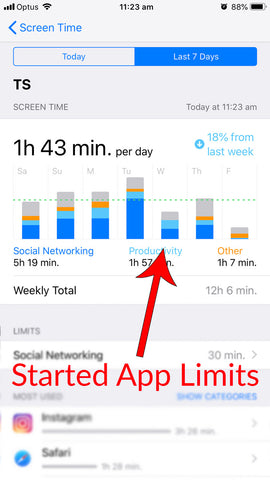
Screen Time will alert you when you have 5 minutes of your set time left for the day, then lock you out of all apps you’ve chosen. You do have the option to “Ignore” but stay strong! Don’t cave. There’s nothing to see that you can’t view tomorrow.
If, like me, you find yourself pressing "ignore limit" far too much, set up the passcode feature, but enlist your partner or friend to set the code. This way you'll have no choice but to spend no more than your desired amount of time on the socials.
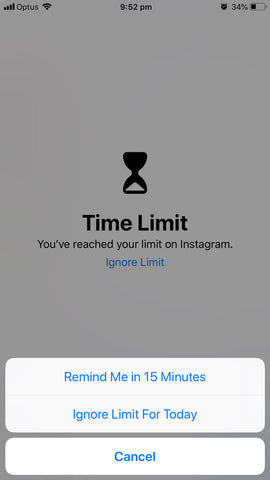
Another option I highly recommend is Freedom. It syncs across ALL of your devices and has a bunch of amazing features such as scheduled start and end times.
Only want to block social media during your work day? Freedom has you covered. Plus it's ridiculously affordable at around $2 a month. Well worth the time in productivity you reclaim.
2. No Social Media Before 12pm
Another technique which has proven to enhance productivity is putting a blanket ban on all social media for the first few hours of the day.
Waking up and checking Facebook like it’s the morning news paper has never yielded positive results for me personally.
The No Social Media Before 12pm rule has been a powerful part of the Saint Belford Morning Ritual, and I can confidently say it’s had a profound effect to not only my productivity, but overall happiness.
3. Do a 7 Day Social Media Detox
On a recent trip to Bali, Alex and I went 7 whole days without feeds, comments and likes.
Granted, this is much easier to do when in a tropical paradise. But it really did enhance the quality of our holiday and time together.
We really made the most of every moment, without a lingering need to share photos of how much of a good time we had. Alex literally didn’t take one photo the entire trip.
Some tips for doing a Social media detox:
- Have a goal. Our goal was to ‘become more mindful’ by meditating 20 - 30 minutes a day and practising yoga every other day. Although we didn’t hit our yoga target and only practised a couple of times, it was still very beneficial.
- Do it while on holiday or over a long weekend. It doesn’t have to be 7 days, it could be 3, but doing the fast during a time when you’re not in your regular schedule will help a lot.
- Learn something or improve yourself in some way. Think about the amount of free time you’ll have now that you’ve freed yourself of the burden of Instagram. Think about what books, podcasts or courses you could expose yourself to over the few days away from the chaos. Check out our list of 150+ Self-Care Ideas & Resources for some inspiration.
- Have an accountability buddy. Doing it with a friend or partner will help. You can cheer each other on as your addiction fades and you become more present in every day life.
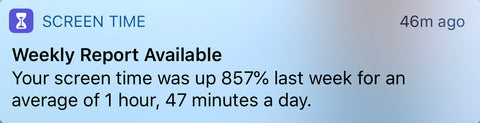
My Screen Time weekly report the week after a 7 day social media detox.
4. Turn Off All Social Media Notifications
This is a simple method to reducing the amount of times you check your feeds, and will eventually reduce the amount of times you’ll pick up your device daily.
I remember the day I turned off all Twitter notifications was when my phone buzzed and alerted me that:
“Kim Kardashian recently tweeted. Swipe to see more.”
Thanks, Twitter.
On iOS go to Settings > Notifications > Select App > then turn Allow Notifications off.
You can even customise the way notifications are delivered, so that the little badge icon will still appear, but you forego the lock screen and vibration alerts that always seem to interrupt at the perfect time.
5. Turn on Greyscale
"Stone Men? Good luck stopping the spread of Greyscale with prayer. You'd have better luck dancing away the plague."
- Tyrion Lannister
Designed as an accessibility feature for users with vision impairment, greyscale literally desaturates your entire screen, turning your whole phone into a dull, mundane experience. Which can be a good thing!
Instagram turns into an extremely boring experience with this feature enabled which can have a profound effect on your overall phone experience.
Although many people have reported positive results using grayscale, I found it less effective than Screen Time or quitting cold turkey. But that doesn’t mean it won’t work for you, so give it a go and see if it wins you back those precious minutes.
In iOS 12 Greyscale is now called Colour Filters.
To activate it, go to Settings > General > Accessibility > Display Accommodations > Colour Filters on and select Greyscale from the dropdown list.
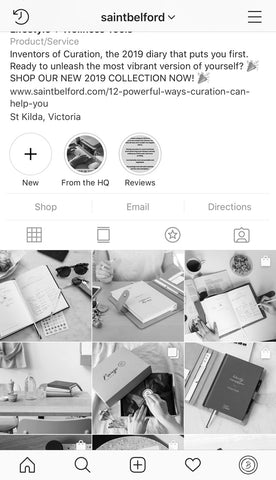
"This is boring" - You, with greyscale enabled.
6. Screen Free Saturdays
Maybe all you need is one day off the feeds to feel calm and rejuvenated. If so, Screen Free Saturdays is for you.
Pick any day that suits you, where you really don’t have to use a screen. Asides from urgent phone calls, maps if you’re lost or ordering an Uber, challenge yourself to stay off your phone as much as possible for the whole day.
Tips:
- Go into Notes and write a note that says “SCREEN FREE DAY.” Screenshot it, and set it as your background the night before.
- Change your passcode to the backward version of your current one. Eg. if your current passcode is 3305 change it to 5033 for the day. If you use Touch ID, try changing your fingerprint to a different finger. This will stop auto pilot responses to check your emails and feeds. (Please don’t blindly change your passcode to something random which you’ll forget!)
- Check your Screen Time usage on Sunday to see how you went. Challenge yourself to improve your time next week.
7. Quit Social Media Cold Turkey
This is probably the least appealing method for most people as Social Media generally adds some benefits to our day to day existence, but it may be the right method for you, so I’ll detail my experience with quitting cold turkey below.
In 2013, I quit social media cold turkey. I deleted Facebook & Instagram, while keeping Snapchat for communication and Twitter to keep up to date with music news. The first week of this approach was hard, but as time went on, it got easier to manage.
I felt as if my mind was free from some lingering fog which had been clouding my brain for years on end.
But as time went on, I started noticing a trend. I was missing out on small details of peoples lives which they would share online, but then neglect to talk about after the fact because it had become old news.
My close circle of friends would always remember to invite me to events, but there were still missed opportunities here and there. And the fact I didn’t have Messenger was producing some serious FOMO, as the iconic ‘DING’ would ring all around me constantly.
In 2017, I caved and created a new Facebook account under a new email address. 3 years was a good effort, but this time would be different. To my naive amazement, Facebook knew who I was and kept recommending I add friends from high school or my home town, even before I had anyone on my friends list.
I made some rules that I would only add or accept people who I genuinely wanted to be connected with, and that I would not install the Facebook app on my phone, but rather use the web based version and have Messenger on the side.
18 months later and the rules I set it place have definitely helped. I check Facebook maybe once a day, for no more than a minute or two. Mainly it’s just for notifications. I post once every 3 months, if that. And try and keep it to sharing a friend’s cool business venture, or something about Saint Belford.
Some advice for quitting social media cold turkey:
- Have a think of other apps or services which may use your Facebook account. I had a rough time trying to log in to Spotify after deleting FB.
- Stay strong for the first week. I found the first few days to be the hardest as your brain is wondering where all those dopamine hits have disappeared to. It get easier as time goes on.
- Try quitting one at a time. Maybe FB is okay but you hate how much time you waste on Instagram. Try letting go of the worst culprit first.
- Use the Habit Tracker in Curation 2019 Diary to track each day you're away from social media.
So there you have it. 7 ways to take you off the feeds and back to reality. Do an experiment and give each one a try. Monitor your overall happiness as you go. You might find that less time on social media is exactly what you needed to spend more time on the important things in life.
